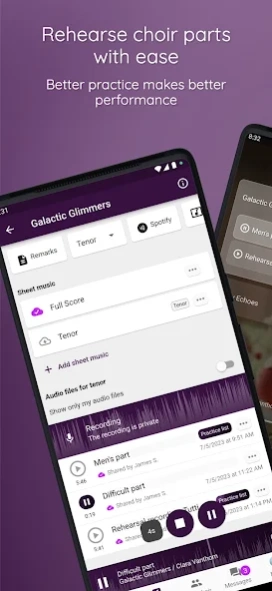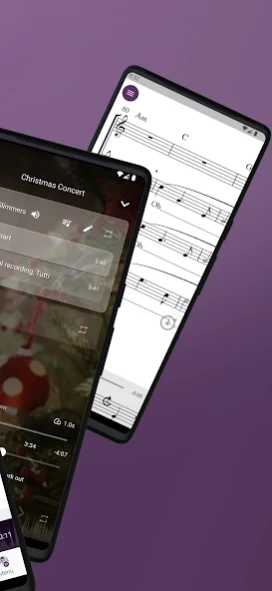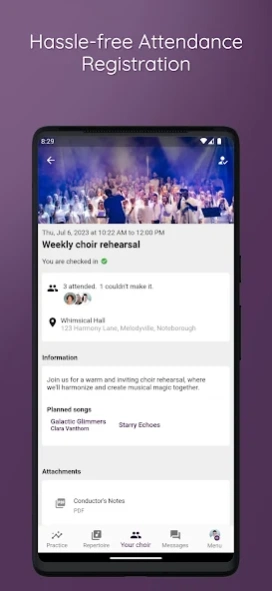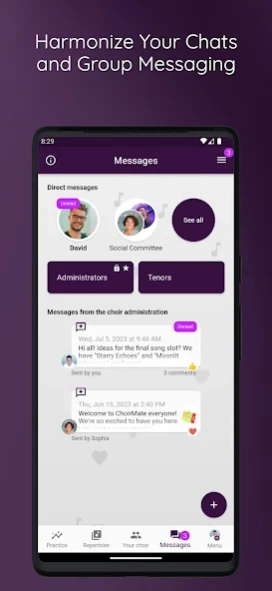ChoirMate 8.1.16
Continue to app
Free Version
Publisher Description
ChoirMate - A simpler vocal life
Do as thousands of singers have done already, use ChoirMate in your choir.
ChoirMate is very well liked by choirs that want to arrange top-class practice opportunities, and get an overview of everything in one place.
ChoirMate helps with set lists, audio files, sheet music, communication, activity calendar and, last but not least, self-practice. Use it as a conductor, board member or choir member.
As a conductor or board member, you can create your choir for free in the app, and invite choristers with an invitation link.
Users can choose to upgrade to the ChoirMate Premium subscription individually, or take advantage of the discounted package offer for the entire choir, but even the bulk of free features will very likely revolutionise your choir life.
ChoirMate is made for choirs, by singers and advisers within the music profession. It is time for choirs to receive the digital tools they deserve.
We hope you enjoy ChoirMate, and welcome suggestions for improvements.
About ChoirMate
ChoirMate is a free app for Android published in the Audio File Players list of apps, part of Audio & Multimedia.
The company that develops ChoirMate is Sounds Good AS. The latest version released by its developer is 8.1.16.
To install ChoirMate on your Android device, just click the green Continue To App button above to start the installation process. The app is listed on our website since 2024-04-14 and was downloaded 9 times. We have already checked if the download link is safe, however for your own protection we recommend that you scan the downloaded app with your antivirus. Your antivirus may detect the ChoirMate as malware as malware if the download link to com.choirmate.app is broken.
How to install ChoirMate on your Android device:
- Click on the Continue To App button on our website. This will redirect you to Google Play.
- Once the ChoirMate is shown in the Google Play listing of your Android device, you can start its download and installation. Tap on the Install button located below the search bar and to the right of the app icon.
- A pop-up window with the permissions required by ChoirMate will be shown. Click on Accept to continue the process.
- ChoirMate will be downloaded onto your device, displaying a progress. Once the download completes, the installation will start and you'll get a notification after the installation is finished.